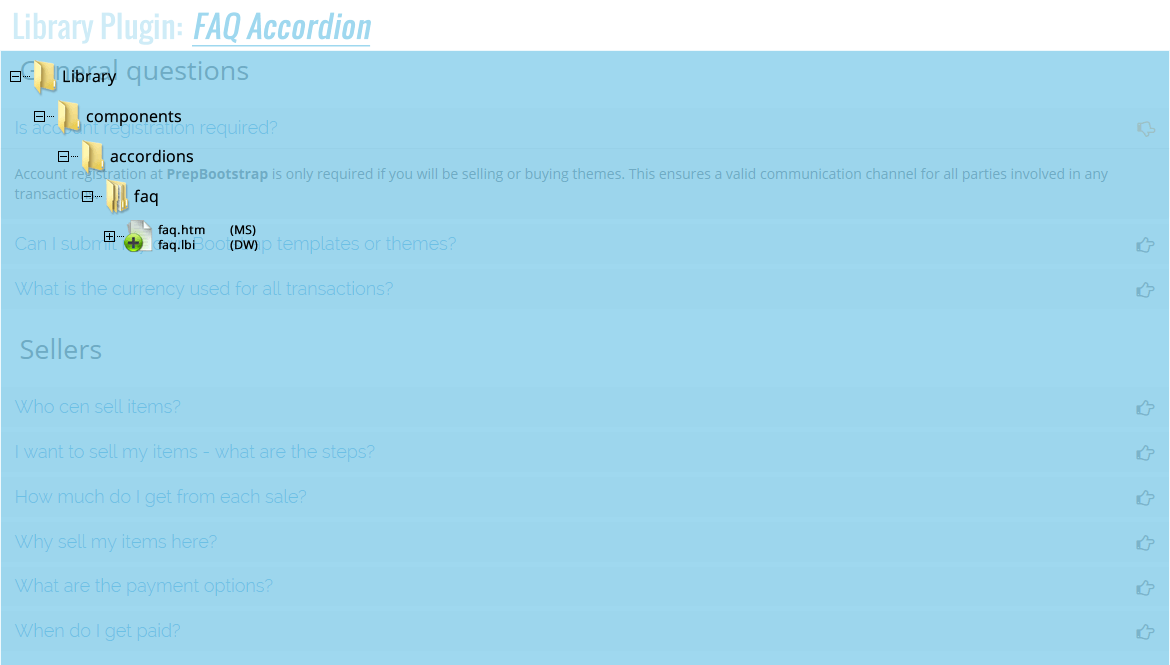General questions
The first thing to do is stop using your system till you determine what action to take. Using the system causes the virus to spread and make it harder to remove. If you are knowledgeable about viruses you can run a virus scanner or malware remover such as Malwarebytes and try to clean the infection. You should always run your scanners in safe mode for them to be most effective.
If you are unsure of what to do, then it is usually best to call a professional to remove it for you. They will have the tools and knowledge to deal with it effectively for you.
Finding your password for a particular program or service such as email is usually dependent on whoever on managing that program or service. When setting up passwords for programs you should always write them down and keep them in a safe place as there is no one to call to reset them normally. For email generally a call to your internet provider or the person managing your web hosting can get this resolved for you by either providing the current password or setting up a new one for you. For web services such as Facebook or MSN messenger the are mechanisms in place to request a new password from them, the only issue is you must have access to the original email address you used when setting up the service so that they may send you the new password.
The most common reason for an email attachment to not open is that it was created using a program that you do not have on your system. As such your system has no way of recognizing the attachment file. One way to get around this is to install the required program for opening it.
Another is to use a general type program that opens a wide variety of file such as Irfan Viewer which can open almost any graphic file attachment. You may also need to contact the person who sent it to you to find out what software they created the file with. The other most common reason for not being able to open an attachment is that the file was created using a different version of the software than the one you are using. This would apply to a file created in Corel Draw X5 for example while your version of Corel Draw is X3. The way to resolve this is to either get them to save the file in the X3 format for you or have you upgrade to the X5 version. This applies to most software applications such as Adobe, MS Office, etc..
Another is to use a general type program that opens a wide variety of file such as Irfan Viewer which can open almost any graphic file attachment. You may also need to contact the person who sent it to you to find out what software they created the file with. The other most common reason for not being able to open an attachment is that the file was created using a different version of the software than the one you are using. This would apply to a file created in Corel Draw X5 for example while your version of Corel Draw is X3. The way to resolve this is to either get them to save the file in the X3 format for you or have you upgrade to the X5 version. This applies to most software applications such as Adobe, MS Office, etc..
The top three reasons for this are, not turned on, not plugged in, or being muted in Windows. Other than that the likely culprit is you have the sound directed to another speaker system such as headphones, webcams, or a microphone of some sort. Todays systems have a multitude of sound options and you have to select the one that is outputting to the speakers you want to listen to.
There are a few of ways to accomplish this.
Trying to close it more than once will often bring up an option program asking if you want to force close the program, select yes.
The "ALT" key pressed in conjunction with the "F4" will close a program. Be aware that it closes them in order so if you have more than one program open you will need to do this for each one till the program you want closes. Also, this command will shut down your system if there are no more programs open.
Finally you can Use the "ALT" "CTRL" DELETE" key combo to bring up a program called task manager which will show running programs and allow you to shut them down. Be careful with though as it can also shut down processes which are needed for running your system and might cause a lockup of the system or a complete shutdown.
I use 1and1.com primarily for hosting to to their low costs andtheir control panel which allows me to look after all of your needs for hosting and email.
1and1.com